Updated: 03 January 2022
What is it?
From the ARRL Website:
Throughout 2016, Amateur Radio will be helping the National Park Service celebrate their 100th anniversary. Hams from across the country will activate NPS units, promote the National Park Service and showcase Amateur Radio to the public.
DX4WIN users can track the NPOTA stations they have worked using the "ARRL National Parks on the Air" custom award. This allows you print lists of stations worked or needed. You will need the most recent DX4WIN Custom Awards database to track this award. You can read more about custom awards in the DX4WIN Help file.
Amateurs who plan to activate national park "units" are encouraged to register their plans on the ARRL website. These plans can be downloaded into DX4WIN to help users know when these stations are (or will be) on the air.
Downloading the Files
There are two different file formats, depending on the application:
Simply click on one of the links above to download the file to your computer. This will soon be added to the DX4WIN Data Updater in order to simplify the process. Watch the DX4WIN reflector for an announcement.
Adding to the Calendar
To import the calendar, starting at the main DX4WIN menu bar, choose File | Calendar. When the "Events calendar" window appears, click on File in the menu, then select the last option:
import data mm/dd/yy
Navigate to the directory into which you downloaded the NPOTA calendar file and double-click on the file name. After the import, you should use File | Save Changes and exit. Note that the calendar window does not allow a lot of characters, so the National Park "unit" name may be truncated. Here is what the calendar will look like:
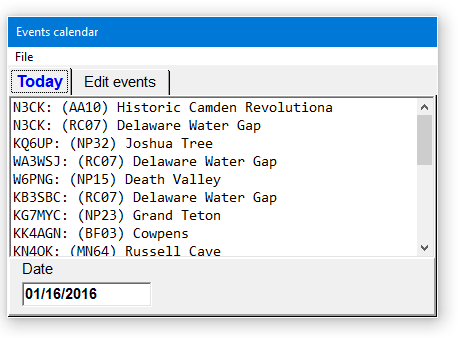
In your Preferences, on the QSO tab, make sure that the "Show calendar on startup" box is checked. This will pop up the calendar window when you start DX4WIN, showing today's events.
Adding to the Membership List
To use the callsign list, right-click on the DX Spots window and choose "Membership list". In the "Id" field of the window that pops up, type '@' if you want an ATNO 1 alert (priority 1, black-on-yellow), or any other letter except E, L and O (N is a good choice). Then click on the "Add members to list" button. Navigate to the directory into which you downloaded NPOTA membership list file and double-click on the file name. The "Membership list" window should add a new line showing the callsigns you added:
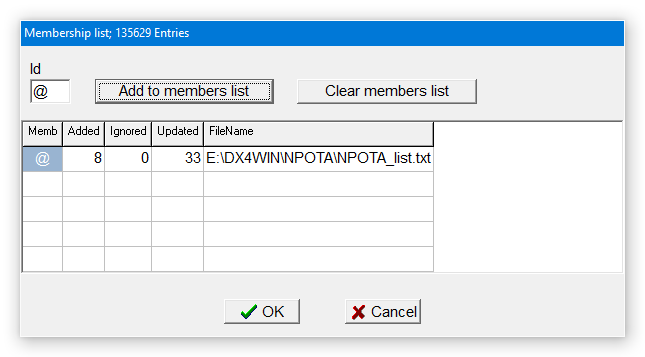
Don't be concerned if the "Added" column shows a low number; it simply means that the callsign was already in the membership list with a different Id. When a station in the callsign list is spotted, the Memb column in the DX spots window will show it with the Id code you used. Here is an example showing a priority 1 spot of KQ6UP in Joshua Tree National Park (NP32):
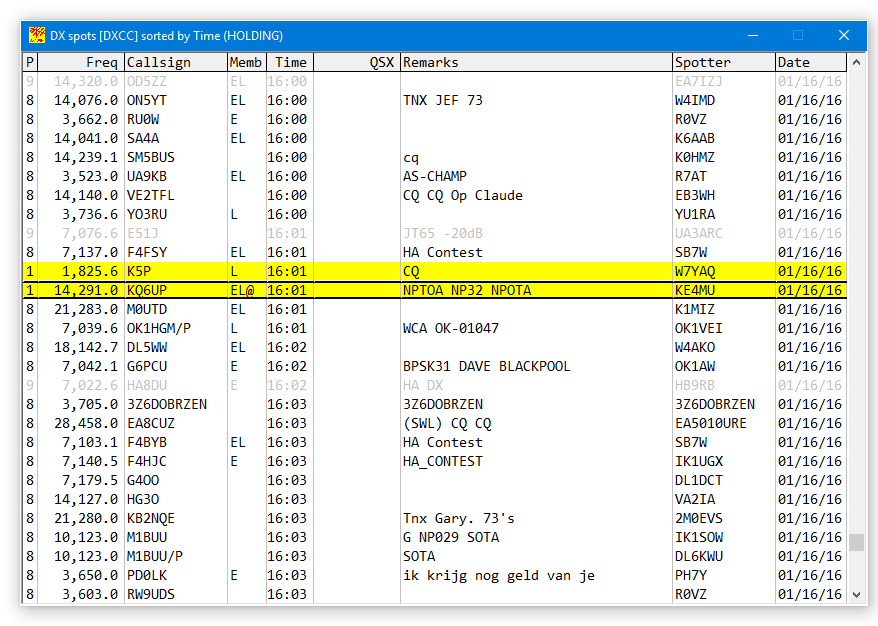
1. All Time New One↩