CT2ADIF converts a CT contest log (.BIN file) to ADIF.
Version 7.1.1 of the program was released on 28 May 2011. Click on this link to download the program. Click on this link to see the revision history
The archive contains two files, "CT2ADIF.EXE" which is for DOS computers, and "CT2ADIF_WIN.EXE" which is for Windows computers. You can extract both programs from the archive and save them in your CT directory. To run the program, see the instructions below.
CT2ADIF is designed to work with files from CT version 5 through version 10. The utility automatically determines the CT version of the log in order to extract the necessary QSO data. In addition to date, time, band/frequency, mode and allsign, the program exports the following contest-specific ADIF fields:
CT Contest ADIF Field AA AGE ARRL 10M STATE ARRL 160M ARRL_SECT ARRL DX RX_PWR or STATE or VE_PROV ARRL FD CLASS, ARRL_SECT ARRL SS STX, SRX, PRECEDENCE, CHECK, ARRL_SECT ARRL VHF QSO Party
ARRL VHF SSGRIDSQUARE CA QSO Party SRX, STX, STATE, COUNTY CQ 160M STATE or VE_PROV CQ WPX SRX, STX CQ WW CQZ DXPED CQZ FL QSO Party STATE, COUNTY IARU HF Championship ITUZ IOTA IOTA, SRX, STX NAQP STATE or VE_PROV, NAME NA Sprint SRX, STX, STATE or VE_PROV, NAME New England QSO Party STATE, COUNTY Oceania DX Contest SRX, STX RAC VE_PROV WAE SRX, STX
DOS Instructions
The DOS program reads the CT .BIN (binary) file and writes out an ADIF file of the same name but with a .ADI extension. Here is an example showing how to run the command:
C:\CT10> ct2adif cq01cw <enter>
which will create the output file cq01cw.adi
Here is the full command syntax for the program. All arguments should be on the same line. Do not actually type the <> or [] characters:
ct2adif [-6] [-fd] [-id ["name"]] [-nofreq] [-nosec] [-o] [-pfx] [-ss] [-wj2o] log[.bin] [output[.adi]]Optional arguments:
-6 (see below) -csv write comma-separated values (CSV) file instead of ADIF -fd write ARRL Field Day info to comment field -id specify <CONTEST-ID> field (with optional [name]) (see NOTE below) -nofreq don't write <FREQ> field -nosec don't include seconds in <TIME_ON> field -o creates <OPERATOR> field -pfx creates <PFX> field -ss write SS exchange to <COMMENT> field -wj2o output WJ2O flags for IOTA, VUCC etc. CT2ADIF can not export satellite QSOs from the log, since there is not enough information to write out a proper ADIF record. However, the optional "-6" argument tells the program to output all SAT QSOs in a DXpedition log as 6 meter QSOs. Some DXpeditions have chosen to operate 6 meters and log the QSOs in the SAT band in CT - this option converts them back to 6 meters. This only applies to CT 9.47 and earlier. CT 9.48 and later include the 6m and 2m bands in DXpedition mode, in addition to Satellite.
NOTE: Due to a programming restriction, if you want to use the "-id" parameter and also specify an output (.adi) filename, you must either have another optional parameter after the "-id" switch, or specify the "name" shown after the -id parameter. Otherwise, the program will try to use the input filename (log.bin) as the CONTEST-ID value, and the output filename (output.adi) as the input file.
Windows Instructions
To run the Windows program, double-click on the program icon. You will get a window like this:
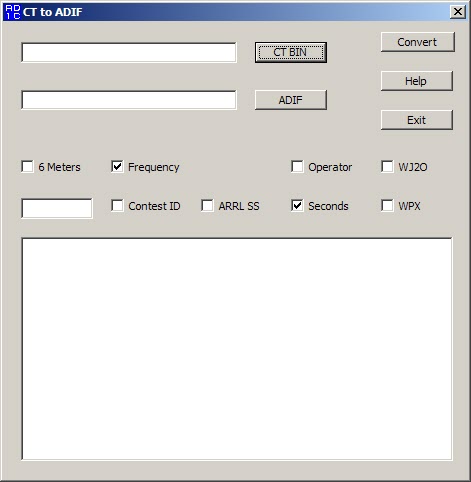
Click on the "CT BIN" button to navigate to and select the .BIN file to convert. Click on the "ADIF" button to specify the name of the output file. The program will chose the same name as the input file by default, but you can change it. Select any of the flags by clicking inside the check box(es); see the DOS description above for what they do. If you check "Contest ID", it will write the ADIF CONTEST_ID field for each QSO with the ADIF contest name (i.e. ARRL-SS-CW), there is no option for a custom CONTEST_ID in the Windows version.
When all your selections have been made, click on the Convert button. The program will display a pop-up showing how many QSOS were converted to ADIF. Any conversion errors will be written to the report box.